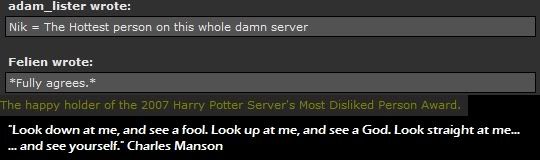Chance, you don't know how to embed images...?
<a href="http://s91.photobucket.com/albums/k310/Nikblade2005/Forum/?action=view¤t=dinealone.jpg" target="_blank"><img src="http://i91.photobucket.com/albums/k310/Nikblade2005/Forum/dinealone.jpg" border="0" alt="Photobucket"></a>
Go to
www.photobucket.com and make an account. Then upload pictures
from your computer (to get pictures on your computer, right click on them
from the internet and choose "save picture as"). Then, depending on
where you're trying to embed the picture, you'll either copy/paste the html
or IMG section of the new picture (on photobucket) into where ever you
want it.
Example: I found "Dine Alone" on google. I right clicked on it and chose
Save Target As. I saved it to my desktop. Then I went to photobucket and
chose to upload it. Under the picture, on the site, are the picture's html
and IMG text. I selected the html and copied it before pasting it in this
post. And presto!
I'm not sure if you needed that much in-depth help, but there you go.