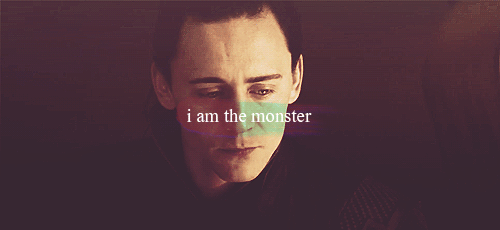| Author |
Message |
|
Laucian1
|
Post subject: NWN and Vista  Posted: Posted: Thu Jun 05, 2008 11:09 am |
|
Joined: Mon Jan 22, 2007 12:00 am
Posts: 495
Location: Caldwell, ID
|
|
So, my friend is havin' a little trouble loggin' into HP at the moment. Here's her story....*Copy paste mode*
I run Vista and have to have NwN on a windows platform (or something like that - my dad set it up) because NwN isn't combatable with Vista (causes a lot of graphic glitches even now ), but here's the problemo. On XP I was able to do *anything* without even the slighest bit of lag while connected to servers across the world on NwN. Now that I run Vista (even though it's on a windows platform) I can be on the NwN start up screen (login etc) and it doesn't lag, but as soon as I connect to HP it's like hell froze over on my PC
Tried havin' her direct connect, still didn't work. And she does close out of other programs, she can't even listen to music while she plays. I don't have any idea how Vista works or what not, so anyone else have any ideas?
_________________
Brennan Brask: 7th Year Slytherin
Ryuzaki Tanaka: 7th Year Ravenclaw
|
|
  |
|
 |
|
Graymeiste
|
Post subject:  Posted: Posted: Thu Jun 05, 2008 11:55 am |
|
Joined: Sun Jul 01, 2007 12:00 am
Posts: 588
Location: Texas, y'all
|
|
have her change the nwn program file to run in compatibility mode...and have the actual nwn executable "run as administrator."
Also, have her do a search for NWN and Vista in the bioware forums. Most newer computers running vista these days are dual core. NWN, being older, can't run on a dual core system. You have to go in and do a config hack to tell it to just use one.
The effect of the dual core problem is to make everything run very slow and choppy. That sounds a LOT like the problem your friend is having.
_________________
You go your way
I'll go your way too
|
|
  |
|
 |
|
Laucian1
|
Post subject:  Posted: Posted: Thu Jun 05, 2008 12:02 pm |
|
Joined: Mon Jan 22, 2007 12:00 am
Posts: 495
Location: Caldwell, ID
|
|
will do. when she gets back online.
_________________
Brennan Brask: 7th Year Slytherin
Ryuzaki Tanaka: 7th Year Ravenclaw
|
|
  |
|
 |
|
D_Black
|
Post subject:  Posted: Posted: Thu Jun 05, 2008 12:08 pm |
|
Joined: Mon Oct 29, 2007 12:00 am
Posts: 1604
|
There are tons of options. Its just a matter of choosing which you prefer.
Here's a few examples:
1. You're SOL
2. Get 2 computers/laptops. One for Vista, one for XP.
3. Install a multiboot system on your machine.
4. Increase your RAM. Vista by itself is a RAM monger and eats up around 4GB by itself.
5. Get rid of Vista completly and revert back to XP.
Though Ethan from CTRL+ALT+DELETE explains it better. _________________ 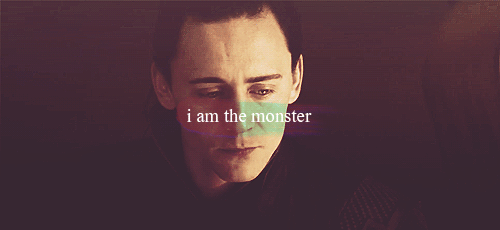
|
|
  |
|
 |
|
Graymeiste
|
Post subject:  Posted: Posted: Thu Jun 05, 2008 12:45 pm |
|
Joined: Sun Jul 01, 2007 12:00 am
Posts: 588
Location: Texas, y'all
|
Here you go! Here's a link to the forum entry that tells you how to do everything!
_________________
You go your way
I'll go your way too
|
|
  |
|
 |
|
DarthRobot
|
Post subject:  Posted: Posted: Thu Jun 05, 2008 2:09 pm |
|
Joined: Thu Jun 15, 2006 12:00 am
Posts: 137
Location: At sea.
|
Please post some system specs!
Graymeiste wrote: Most newer computers running vista these days are dual core. NWN, being older, can't run on a dual core system. You have to go in and do a config hack to tell it to just use one.
The effect of the dual core problem is to make everything run very slow and choppy. That sounds a LOT like the problem your friend is having.
I'm on a dual core Vista and did not have to do anything like that. Perhaps i was lucky!
_________________
Yohoho.
|
|
  |
|
 |
|
Calan
|
Post subject:  Posted: Posted: Thu Jun 05, 2008 7:03 pm |
|
Joined: Thu Sep 06, 2007 12:00 am
Posts: 4579
Location: Sacramento, CA
|
|
I'm on Vista (when I'm not in Linux, and most people know how much I complain about Windows). I'm also on a Dual Core. I -did- have to set the config file to use a single core, it did very odd things without it.
Once that was set for the dual core Vista ran it mostly fine. Sometimes things from CEP showed up as white, and changing my graphics driver fixed that.
|
|
  |
|
 |
|
Insanity
|
Post subject:  Posted: Posted: Fri Jun 06, 2008 6:42 am |
|
Joined: Sun Sep 23, 2007 12:00 am
Posts: 1336
Location: Hibernia
|
Calan wrote: Once that was set for the dual core Vista ran it mostly fine. Sometimes things from CEP showed up as white, and changing my graphics driver fixed that.
I don't think that's got anything to do with neither your CPU nor Vista. It happens to me too, and has for a long time.. I believe it's just CEP issues.
_________________
Local Lurker and Knower of the Unknown and Unknowable. Also a bit full of itself, and an occasional prick.
|
|
  |
|
 |
|
_Raferty_
|
Post subject:  Posted: Posted: Fri Jun 06, 2008 8:29 am |
|
Joined: Sat Dec 29, 2007 12:00 am
Posts: 70
|
|
Yeah, I have XP and I get the white boxes for inventory items every once in a while, too.
|
|
  |
|
 |
|
Anyndur
|
Post subject:  Posted: Posted: Fri Jun 06, 2008 8:57 am |
|
 |
| Forum Sixth Year |
 |
Joined: Thu Jan 24, 2008 12:00 am
Posts: 377
|
_Raferty_ wrote: Yeah, I have XP and I get the white boxes for inventory items every once in a while, too.
Ditto. I think it's caused by CEP not loading properly((Ie. if you exit and restart the game to quickly, or if you re-enter the server too quickly. At least that's the issue in my case.))
|
|
  |
|
 |
|
Calan
|
Post subject:  Posted: Posted: Fri Jun 06, 2008 1:52 pm |
|
Joined: Thu Sep 06, 2007 12:00 am
Posts: 4579
Location: Sacramento, CA
|
Insanity wrote: Calan wrote: Once that was set for the dual core Vista ran it mostly fine. Sometimes things from CEP showed up as white, and changing my graphics driver fixed that. I don't think that's got anything to do with neither your CPU nor Vista. It happens to me too, and has for a long time.. I believe it's just CEP issues. Actually I think it's a little of both. At first it seems odd and an OS issue would hit CEP textures, but then at the same time, the same installation of CEP/NWN was working fine in Linux and worked in Vista after a graphics driver update. I think it's the file format of the textures in CEP. Can't blame the CPU for that, but I can blame something between Vista/drivers/CEP.
|
|
  |
|
 |
|
Laucian1
|
Post subject:  Posted: Posted: Fri Jun 06, 2008 2:22 pm |
|
Joined: Mon Jan 22, 2007 12:00 am
Posts: 495
Location: Caldwell, ID
|
|
Eh, I've had the white box problem too, but I use 2k. 'Course, it fixed itself after a while. Think it's just random for me.
_________________
Brennan Brask: 7th Year Slytherin
Ryuzaki Tanaka: 7th Year Ravenclaw
|
|
  |
|
 |
|
Calan
|
Post subject:  Posted: Posted: Fri Jun 06, 2008 3:04 pm |
|
Joined: Thu Sep 06, 2007 12:00 am
Posts: 4579
Location: Sacramento, CA
|
|
Ah! I should have elaborated, I'm not talking about the white items in my inventory. I'm talking about objects in the game like tables, rugs, trees and whatever that are from CEP were solid white. Models in the game, not inventory graphics. Exceedingly annoying.
|
|
  |
|
 |
|
Insanity
|
Post subject:  Posted: Posted: Fri Jun 06, 2008 6:13 pm |
|
Joined: Sun Sep 23, 2007 12:00 am
Posts: 1336
Location: Hibernia
|
Calan wrote: Ah! I should have elaborated, I'm not talking about the white items in my inventory. I'm talking about objects in the game like tables, rugs, trees and whatever that are from CEP were solid white. Models in the game, not inventory graphics. Exceedingly annoying.
I've tried that too. I use dual core on an XP machine.
Edit: Well, okay. Not so much placeables, I think it's only happened with items.. (equipped ones, on the model.)
_________________
Local Lurker and Knower of the Unknown and Unknowable. Also a bit full of itself, and an occasional prick.
|
|
  |
|
 |
|
Anyndur
|
Post subject:  Posted: Posted: Fri Jun 06, 2008 10:58 pm |
|
 |
| Forum Sixth Year |
 |
Joined: Thu Jan 24, 2008 12:00 am
Posts: 377
|
Calan wrote: Ah! I should have elaborated, I'm not talking about the white items in my inventory. I'm talking about objects in the game like tables, rugs, trees and whatever that are from CEP were solid white. Models in the game, not inventory graphics. Exceedingly annoying.
That's what it does to me >.>
|
|
  |
|
 |
|