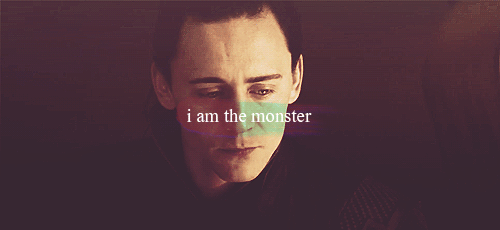Starting with this new portrait pack (everything AFTER 11/23/13), I will NOT be adding any portraits of celebrities to the portrait pack. If I can recognize the person in your portrait to be fairly famous, I will PM you to give you time to look for a different picture for your character before the portrait pack update. Please realize that this is, and always has been in the Guidelines for Character Biography Pictures:
RT wrote:

Please remember that the pictures used in character biographies are required to adhere to the same content standards as the rest of the forums, and the mod itself.

A good rule of thumb is, if your character would be scolded ICly for wearing what they are wearing (or not wearing) in their bio pictures, then the picture is probably inappropriate and should be either cropped to remove questionable portions or exchanged for another picture.

Images used must not be of a famous person that most people would recognize. This includes but is not limited to celebrities.
The original post can be seen here:
viewtopic.php?f=10&t=3003.
I understand that celebrities can act as great role models and inspiration, but please realize that Hogwarts is not intended to be Hollywood. Having characters look exactly like famous celebrities can manipulate roleplay, yours and others around you. Please also consider that these celebrities could still be KNOWN at Hogwarts, and how odd it would be to have doppelgangers of famous people walking all around the school!
If you need help finding portraits:
I personally always use DeviantART. I do admit that if you don't know how to use it properly, it can be a bit hard to find good pictures. But it can be VERY easy to find amazing portraits when you know what you're doing. Just as long as you have a little bit of time on your hands. This is what I do on DeviantART:
1. On the DeviantART webpage, there is a list on the left side. Click "Photography", then click "People and Portraits". This will filter out everything that is not strictly real life (as opposed to drawn) people.
2. Right beside "Browse", there is a search bar that says "Search Art". Type in a keyword that your character can relate to. Not every keyword has a lot of results, so don't be TOO specific. For example, this is often what I search for when looking for characters: "black hair (gender)". Make sure to add "male", "man", "boy", or "girl", "woman", etc.
3. When you search, you may or may not find what you're looking for yet. If you are lucky and find what you want right off the bat, skip to step 5. Many of the pictures may not even relate to what you are looking for. You can narrow your search even more by clicking (I personally open it in a new tab so I don't have to re-search "black hair" if I hit a dead end) on a portrait that you think is SORTA KINDA what you're looking for. When you click on it, it will lead you to another screen with the picture's information.
4. If you scroll down on the new page, there will be "More From (artist)" and "More from DeviantART". Under "More from DeviantART", you should see "Browse more like this". Click on it. This will search for photos similar to the one you picked out. If you are still having problems looking for what you want, repeat steps 3 and 4. If you STILL don't have good luck, just start over with a new keyword. Make sure you filter out everything that isn't a portrait!!
5. When you find a picture that you think fits your character, you can either stop at one picture of them, or look for a few more of that particular model. If you want more photos, then click on your new character picture to bring you to the page about it. VERY often, the portrait will have a name of the model in the description. If it does, remember it!! Click on "View Gallery", which is underneath "More From (artist)". If the model's name was given, you can type the name into the "Search Art" bar in the Gallery. This will narrow the search down to JUST that particular model. Otherwise, you may have to just go through the entire gallery until you find more pics of the model. I personally prefer to look through the Gallery anyway. Very often I will find portraits for a different character or ones I like better for the character I'm looking for.
6. If you need any sort of edits, I can do them! Just let me know!

If you have any questions or comments, let me know that as well. If any of this doesn't make sense I'll try to reword it so it's easier. After you do this a few times, it becomes really simple. Good luck!